Do you want your visitors to share their stories about your library on MyLibraryIs.org? You can put a link for our "Tell Your Library Story" submission form, with your library's name already filled in, on your website.
Here's the HTML code to use for your link:
<a href="https://www.mylibraryis.org/node/add/library-story?edit[field_library_relationship][und][28]=28&edit[field_library_name][und][0][value]=YOUR LIBRARY NAME">Tell Your Story</a>
(Replace "YOUR LIBRARY NAME" with your library's name.)
After your patrons have started to post their stories, you'll also be able to display them on your library's website by retrieving them as a feed.
The feed of the most recent library stories is at https://www.mylibraryis.org/feed/stories. To get only the stories for your library, add "?library=Your%20Library%20Name" to the end of that address:
https://www.mylibraryis.org/feed/stories?library=YOUR%20LIBRARY%20NAME
(Replace "YOUR%20LIBRARY%20NAME" with your library's name, inserting %20 wherever there would be a space.)
The method for inserting the feed content into your site depends on your site-building software. For example, WordPress and Drupal have plugins available for importing or embedding items from RSS feeds.
For Weebly and other website platforms that allow you to insert JavaScript into pages, you can use Feed2JS (http://feed2js.org) to generate code to copy-and-paste into your site to parse and display the feed data.
To use Feed2JS, paste the URL of your library stories feed into the Feed2JS form and tweak the other settings as needed. You can preview the output and perform additional tweaks before generating your code to copy and paste into your website. The code generated by Feed2JS will look something like:
<script language="JavaScript" src="http://feed2js.org//feed2js.php?src=https%3A%2F%2Fwww.mylibraryis.org%2Ffeed%2Fstories%3Flibrary%3DYOUR%2520LIBRARY%2520NAME&chan=y&desc=1&utf=y" charset="UTF-8" type="text/javascript"></script> <noscript> <a href="http://feed2js.org//feed2js.php?src=https%3A%2F%2Fwww.mylibraryis.org%2Ffeed%2Fstories%3Flibrary%3DYOUR%2520LIBRARY%2520NAME&chan=y&desc=1&utf=y&html=y">View RSS feed</a> </noscript>